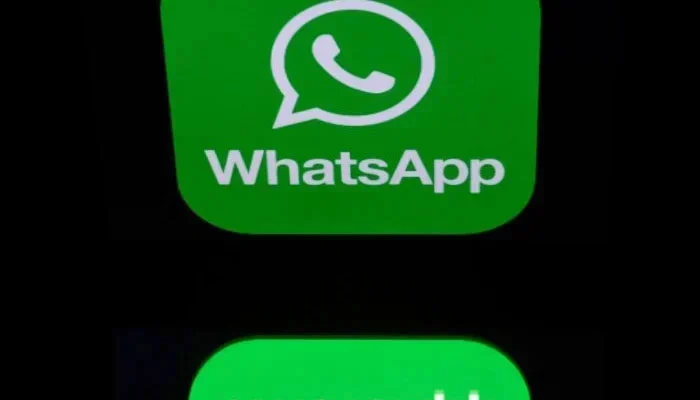In an encouraging development for WhatsApp users, the meta-owned platform is working to roll out a new feature enabling users to forward messages to channels, WABetaInfo reported.
The platform, after introducing various other features in its bid to improve user experience, is working on another option to be rolled out in the future that will allow channel owners to forward supported messages from other chats to channels.
The development was discovered by WABetaInfo through the latest WhatsApp beta for Android 2.23.26.2 update available on the Google Play Store.
Once introduced, the feature will allow the forwarding of messages including text, images, videos, GIFs, audio messages, stickers, and updates from other channels.
It will also enable channel owners to process the content from their private conversations before sharing it on the channels.
With the prospects to be a rather useful tool, the feature will allow channel users to draft messages and prevent the dispersement of premature information resulting in improved accuracy of the content being shared.
According to WABetaInfo, with channel owners being able to share content from other channels, it becomes beneficial for their followers to be able to receive and consume a wide variety of content.
Currently, the option is not available as it is not supported. However, with expected future updates, channel owners will be able to utilise the feature provisioning improved communication experience which allows direct forwarding of messages from various sources to their channels.
Earlier, the app finally made available the voice message transcription feature to more users on iOS.
The transcription feature also allows users to search for information within the message as when the voice note is transcribed, the text is indexed, making it searchable.
The option can be enabled by default but in case you do not want your voice messages being transcribed for some reason, you can disable the feature by visiting WhatsApp Settings > Chats > Voice Message Transcripts.